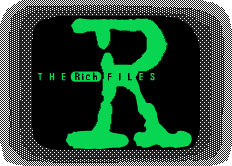
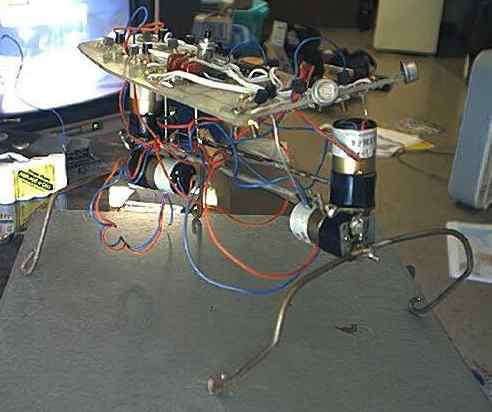
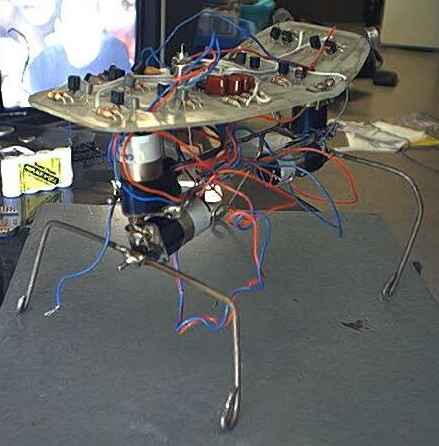
This is my first 4 motor walker. It's also responsible for many of my "firsts." It's my first walker with a board based frame. The circuit board actualy becomes the frame for the motors and the legs! I also completed the whole bot in a single piece board (there is a cut and reconection at an angle to create the angled front, but it's simply an angled section). It's very sturdy, and I designed it in under 2 hours! With the upgraded motors, I've accidentaly stumbled upon a design that allows the robot to pick itself up! I'll be making an add on board that will cary the neural network that allows it to lift itself up. The motors shown on the old images were replaced with 4 of the famed BG Micro motors, manufactured by Nihon Mini Motor. The Maxon motors were too weak to lift the robot sufficiently. This robot is a very high quality design, and it was kinda sad to remove and replace the motors, cause the bot was named for the motors source (MECI). I'll still keep the name, however I had to replace the motors though. It looks just as cool as it did. It'll have some extra wires and sensors.
This robot opperates on the same principal as 3M (my first 3 motor walker). It walks by Lifting it's legs while pushing backward. Unlike Walkman Jr, which uses a 4 Nv microcore (Nv stands for Nervous network). The microcore is a loop of Nv units that cycle pulses through to opperate the device and walks by essentialy falling forward, this one will use a branched bicore. The branched bicore has two 2 Nv branches. the first Nv has a delay half of the other neurons. the second is a full lenth delay neuron. What happens is it produces an output that is 90 degrees out of phase. That means that the output signals overlap instead of just loop one after another. Both the microcore, designed and patented by Mark Tilden, and my branched bicore use a 74HC14 schmitt triggered inverter, a resistor, and a capacitor for each Nv. One chip supports up to 6 Nvs, and the branched bicore uses all six.


MECI IV M before motor upgrade
Mechanics
This 4 motor walker is unique in that it's mechanical design is capable of lifting itself back up again if it is ever knocked over onto it's side! Very few walkers are capable of this. It rotates its legs when on it's side to lift them horizontaly and then rotates them forward. It places them down, and lift's it's body off the ground. After that, it straightens itself up again. It'll have mercury sensors and bump switches to detect if it's on the ground or just tilting. If just tilting, it'll right itself, and if the ground contact sensors are active, it'll shut down the walking bicore and activate the proper righting sequence, depending on the way it fell. Actual walking is accomplished by lifting and pushing forward simultaneously, with out taking any breaks in it's step. In otherwords, it's always moving forward! WAY better than my 2 motor Walkman Jr.!
Images of MECI IV M "getting up"
Pardon the varying image sizes. They are separate photos.
Electronics
The Nervous Network: MECI IV M uses a combined neural and nervous networks. Nervous networks are very similar to Neural networks, however there are important diferences. Nervous networks, in the most basic sense, imitate neurons that are responsible for reflexes. Each neuron is a single inverter. The inverter must have a schmitt trigger. A schmitt trigger allows a signal to fluctuate a little bit without rapid triggering of the output. There are two thresholds, a high and a low. if the input is low and rises, the output won't go low until the input hit's the high threshold. if the input goes back below the high threshold, the output won't change, but if it goes far low to the low threshold, then the output will go back to high. This allows leeway for the input. It's a very interesting system
The 74HC14 hex schmitt inverter is the most popular inverter for use in nervous networks. They can be chained, or looped. A loop of nervous networks are called a microcore. the inverters are joined by a capacitor, usualy between .1µf and .3µf (I like using .22µf capacitors). A resistor is attached to the inputs. 1 Mega Ohm (M*) is a good value to use with .22µf capacitors. It's easier to alter the value of the resistors than the caps. You can also use potentiometers to bias the microcore. attach the two oustide pins to the inputs of the neurons that drive that motor. Attach the center lead through a resistor to adjust the value properly, and then it to ground. if you attach the microcore straight with fixed resistors, than a fixed resistor on the inputs and to ground. The outputs of the microcore can go to LEDs, drivers, or other devices. In MECI IV M, there are two main sections, the walking nervous network, and the self righting nervous/neural network. The branched bicore does the walking, obviously. It's out of phase output allows it to simultaneously lift and propel itself forward. The self righting circuitry halts the walking circuits and then innitiates either the left pick up or the right pickup sequence.
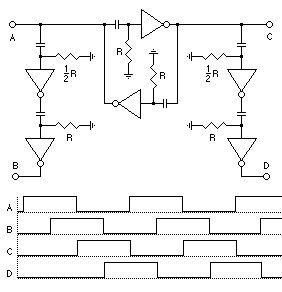
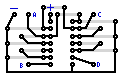
PCB Layout of MECI IV M's nervous network
The nervous network and microcore are patented my Mark Tilden. It's a realy interesting device. It has many uses!
The Motor drivers: I used an H-Bridge to drive the motors on this particular robot. The H-Bridge is a rather ingenious design. I don't know who invented it, but it's an excelent design. It uses 4 or 6 transistors to route electricity through a motor. There are two inputs. One attaches to one pair of transistors and the other to the other pair. The schematic resembles an "H" (hence the name). When both are on or both off, the transistor with the polarity matching the input activates. In this case, it's equivalent to connecting both wires of the motor to (+) or (-) on the battery. It won't work. If one or the other , but not both, are on, then one side of the motor is routed to (+) or to (-) and the other side remains at it's former polarity. This creates a (+) on one side and a (-) on the other, or vise versa, depending on which line is active. This makes the motor turn one way or the other. By attaching the microcore or a microcontroler to the inputs, you can control a motor. This requires a DC motor, which can be a hacked servo. remove the electronics, but leave the pot and motor (some servos use the pot as the axle for the main gear (one I had did anyway). Attach the driver outputs straight to the motor and the pot can be attached to the microcore (optionaly).
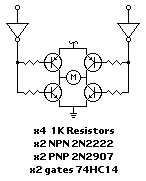

PCB layout of MECI IV M (Note the cut to angle the board)
If the motors are attached to the board (as in the original design), it must be angled.
If the motors are not board mounted (as in my particular version after the upgrade),
and use a seprate frame, the frame can create the angle and the board made it a single piece.
Walking
The branched bicore is attached to the H-Bridge drivers. There are 6 neurons, and 4 motors (a neuron for each direction the front pair and rear pair of motors can turn. NOTE: the front motors are electronicaly linked to the rear motors with opposite polarities).

This robot is very simple. The board is nearly all the work. This frame can be made to hold motors, and can be mounted using thick guitar or piano wire to support the circuit board. I'd recomend using strips of PCB copper clad or solid solderable metal strips (like brass or thick wire). Aluminum or any unsolderable material can be used, as well as plastic, but remember, the board mounts best using piano or steel guitar wire.
If you have questions, regarding construction, contact me via the rconnect e-mail address in the navigation bar above (or below if you scroll down)
The upgrade is a very diferent style 4 motor walker than the original. This one is far more agile! It's based on my 3 motor design. The 4 motor design can be further enhanced with a 5th motor to allow it to turn. You can also cut the lift motor from the rear and replace it with a waist motor for turning to produce a 4 motor walker with easy turning and good lift (the 5 motor walker has the best lift, propulsion, and has a turning motor on the waist. MECI IV M was actualy a design mistake. I was originaly doing a 2 motor walker, but I realized the MECI motors couldn't lift a walker, so I added 2 more, one for each leg, but my mistake was that now it had almost 2x the weight and one motor is still all that lifts. I then planned on mechanicaly linking the motors, and then decided to scrap the MECI motors for new motors. The MECI motors can be used for other bots. MECI IV M would have been completely scrapped if it weren't for how cool it looks with it's two metal cased photoresistor eyes and single board aproach. I just can't throw away a robot I've spent nearly 24 total hours on, even if I can save $40 on servos. It also goes to prove one of the quirks of BEAM evolution! A robot doesn't need to work well as long as it looks so cool that everytone loves it! It's actualy very similar to that "cuteness" factor that causes humans to adore babies and animals, even though they can't do a single thing on their own but make noise and "mess" themselves, and of course be cute! Hehe! Luckily though, MECI IV M has evolved from it's pathetic, but "cool" state to one of my most agile and self reliant robots ever! Best of all it still looks awesome! (:
| LinkExchange Member | Free Home Pages at XOOM | Free Home Pages at GeoCities |

|
The Richfiles is copyright © 1996-2000. All Rights Reserved.