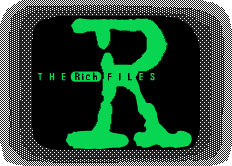
What is the SPinTerface?
The SPinTerface is a powered link port. It is not a brand new type of port at all. It was designed to not only let you link with the calc, but also the power supply. The SPinTerface has a 10-pin port that contains the three wires of the link, a ground and a 5v+ supply, and a pair of pins to ativate the regulated, 5v power supply for the port. It also allows you to dirrectly acces the batteries. By connecting a cart to the lower activation pin and ground you can dirrectly acces the batteries. This makes "jumper cables" and SPinTerface plug in power packs possible. The main advantage however is the ability to dirrectly connect to both the link and a power source at the same time, with no extra batteries, no extra power supplies, no extra regulators, and no expensive Link cables to cut up and use. I can make 16+ cartridges out of the connectors in a Radio Shack male header pack for $2.98! That's a lot better than spending $8+ to buy a link cable, cut it in two for two projects. Also, the SPinTerface isn't too bad to build either. You need to have a steady hand and good soldering skills, but you can easily do it for between $10 and $20, depending on where you get your parts. The SPinTerface's primary design goal was to make cartridges easy to implement. Power, Serial interface, Auto activation! It's all that's needed for a good cart. The second design goal for the SPinTerface was to make prototyping easy. Why bother with a bench supply or extra cables in your way when prototyping. I know two people who have crossed loose wires and blown a project or a computer. A calc could just have easily been blown. The SPinTerface provides the 5v+ supply incase you need it. You could even have a TI Power pack made to plug into the SPinTerface. It would have a through port so carts could still plug in! I would connect a breadboard with atleast 6 busses to it. You can get the three link lines,and a Ground, 5v+, and unregulated battery supply. You not only have testing easier, but you get realistic voltages, so you can see if the calc can run it!
The SPinTerface port is easy to use. It has a pin filled in the calc so you can't plug carts in the wrong way! It automaticly powers up/down when you insert/remove a cart. This saves power when you don't need a cart. It also eliminates the need for a $1-$3 switch to activate it and elliminates the possibility of leaving the regulator run with no load. The cost idea is that if you pay for one power supply, minus the cost of a battery case, you get a cheaper deal. You never have to build another power supply again! You just impliment the SPinTerface activation pins, and draw power from the 5v+ line. If you need 3v or some special voltage, a small regulator connected between the activation pins and ground will draw dirrect from the battery and not double regulate the power. You can still draw the 5v+ if you still cross the activation pins and draw power from the 5v+ line and ground. You just connect your cart's electronics to the link pins. Data is the red link wire (tip). Clock is the white link wire (middle). Ground is the bare link wire (base).
Why it's called the SPinTerface?
The original idea was an 8-pin port that had it's own batteries and a link cable. It was designed so you could plug in Expander chips as cartridges. I called it the Serial/Powered Interface Port, or S/P Interface. Later, when I completed the design and installed it, I put the whole thing together into SPInterface, SPI for short. I read it as "Spin-ter-face," so I made the cases of some letters different to emphasize the pronunciation (I was also into HyperCard at the time which has lots of handlers written like that). The result is (drum roll please!!!) The SPinTerface.
Why 10-pins and not 8?
Well, I simply didn't have luck finding any 8-pin headers. The smallest size was 10-pins. I'm sure you could cut an 8-pin header, or find one somewhere, but why complain! If you want an 8-pin header, you're just going to make more work for yourself. You would either have to look and look and then special order it, or you would have to cut it and glue the back, since it won't stay if the side tabs get cut off. I used 10-pin header because it's more convenient!
How do you interface with the SPinTerface?
The SPinterface can be linked to the calc the same way as the link port is. There is absolutely no difference in software or hardware, except the connectors. If you want to write software for the SPinTerface and the link port, write it for the link port. There is no special routines or programming required to use the SPinTerface. All it changes are the connectors and adds a power supply.
Does the link port still work with the SPinTerface?
Yes, the link port still works. Many carts though will interfere with normal link port opperations. Most carts should be removed when you want to use standard TI protocol linking that doesn't require the cart to be present. Sometimes, if you want to daisy chain the link port so two calcs can, say, read data from a temperature cart, you can link the two calcs together and have the Temp cart in another, even if that calc is off, you'll still be able to read the temp cart through the link port.
What is needed to build the SPinTerface?
Well, the parts list varies. There are two versions This one is the more dificult:
One .1uf ceramic disk capacitor. (avaliable at Radio Shack)
One 10uf electrolytic capacitor. (avaliable at Radio Shack)
One 10-pin female header (see note 1)
One Low Dropout, Low Power, 5v+ voltage Regulator. (see note 2)
Note 1: Many electronics stores have them. Radio Shack has a 34-pin header
that can be cut into three individual 10-pin female connectors.
If you like, you can check DigiKey (1-800-344-4539) or Mouser (1-800-346-6873)
Note 2: The regulator used by the SPinTerface needs to be a low dropout regulator.
National Semiconductor makes several regulators that are excelent for this purpose.
You can purchase them through DigiKey, or, if you're cheap like me (; you can go
to National's Website. search for the low dropout regulators and go to the bottom
of the data page. There will be samples of many parts, and the regulators are some of them.
Register yourself and order the parts you need. You can order only once for each part,
but you can order up to five at a time. You can't order any more than 5 parts per week though.
The parts you need to look for are:
One LM340-5.0
Personaly, I would recomend the LM340, but if you can't get it, the others should be fine too.
or
One LM2931Z-5.0
or
One LP2954IS
Idiot me forgot I had National's Power ICs databook. I had all this info and never looked at it once!
There is another option that is slightly easier. Simply tie a diode between Activation and 5v+ and add a .1µf capacitor accross 5v+ and ground. Yes, much simpler. I find it is more reliable when the batteries go low. Also cheaper. All other connecter pins are the same as they are in the other version.
Why install one?
It's a matter of need or want. I can't say that you need it. You get it installed because you want one. If you hate carying that expander with a 6 inch wire hanging out of it, and you'd rather have a tiny cartridge, then it would brobably be best to have a SPinTerface installed and have the expander turned into a cartridge. Why install it? For convenience. If you wan't to be able to plug your calc into a power pack, it ought to be simple with the SPinTeface. If you want to build lots of link projects, but don't want to spend $4 on each just for an $8 link you have to cut in half, or you hate building so many separate ower supplies and buying so many batteries, then the SPinTerface is for you. If you like prototyping, it also becomes a useful tool. It's up to you whether you need it though.
What if you want a SPinTerface, but are scared to mess with your calc?
Easy! build an external SPinTerface. You still only need to build one power supply and use only one cable and buy only one set of batteries. All you need to do is get a case that will hold 4 AA/AAAs or a 9 volt (AAs are best though). Put the electronics into it, connecting the link cable where you would connect to the link jack and the battery terminals to the batterys. It's easyier and safer to build an external one, even though the way the SPinTerface is designed, it is actualy very safe to install.
What calcs can it be installed on?
Any calc with a link port. That includes the TI-82, 83, 85, 86, 89, and 92. The TI-85 is probably the one that would get the most use from the SPinTerface. The TI-92 and 86 come in a CLOSE second, and then the others have some stuff that will work, but not much. They would probably only use a speaker cart and the power pack until people start doing a lot more programming on them. There are some expanders that should work with most of the calcs. When they are finnished, anyone will have a good reason to install a SPinTerface port into their calc. Right now, it's a matter of choice. I've gotten away from the SPinTerface port cause the ESF is dead. That was the only reason i made it. The most popular carts are the piezo speaker and the temp sensor, and neither one use the SPinTerface's power supply. The New EII expander probably uses more power than the ESF, since it uses 2 chips. The last good use would be power expansion.
SPinTerface "Jumper" cables and Power cables?
Both of these are relativly simple ideas. The jumper cable would have two SPinTerface cartridge connectors at each end, possibly a female cart in the middle. This would let two calcs link to the same device, like an I2C temp sensor (I tried it, It works!). You can also link the calcs together, just like the standard link port, but it doesn't just link the serial port, it links the power supplies too. You may wonder why that's important, but have you ever tried to link with a calc with realy low batteries, maybe to copy their stuff so they don't lose it. It sometimes doesn't want to link because there isn't enough power to do it. The SPinTerface jumper cable would link the batteries in paralel, sharing power equaly between the two, so both have nearly identical power levels and can send with fewer errors. The SPinTerface power pack would be a 4.5-6v power pack with a low current power source. It would have a male and a female connector joined in line so you plug it into the calc and carts into it. The + would connect to the lower activation pin (which connects to the battery) and the - to the ground. It could power any TI-8x/92 with a SPinTerface port installed. Imagine that!
What are those Virtual Boy gamepack covers for?
The Virtual Boy gamepack covers are small plastic dust covers for the Virtual Boy games. If you cut them in half, right down the center, and glue the long ends together, you have a nice looking cartridge case for small SPinTerface projects. I use them for sound carts and Expander carts especialy. They will hold the SF Expander's PLCC chip if you FLATTEN THE LEADS ON THE BOTTOM. Solder on the side of the chip, point to point, and you have a small expander cart that is 1.5" long x 1" wide x 1/4" thick. They have nice beveled edges that make them look like they came from a high quality manufacturer. The only distracting nature is the seam in the center, where the two cart cover pieces join, but even that, if done right can look almost perfect! Nintendo used to give them for free! Tell them you bought a used Virtual Boy and you want covers for all the gamepacks!!! Unfortunately, they are getting tight about them. Alternate cases are the tiny radio shack case, tic tack containers,a nd replacement outlet covers from the hardware store, or cable plug covers for serial or paralel cables. Try things if you need them.
Why don't some PLCC chips fit, you said they would?
The reason PLCC chips don't fit is because you didn't read carefully. PLCC chips have a J shaped lead. That curved part of the J sticks down a bit, jut far enough to make the chip not fit. If you take a pair of pliers and flatten the bottom of the leads, and you solder on the sides of the chip, it will fit tightly, but comfortably! Not all are like this. Some are thinner.
Many people want GameBoy games, why isn't it happening?
GameBoys use a Z80 processor. Why can't you port a GameBoy game to a TI? there are several reasons. First, the ROM chips in the two devices are different. You would need to dump the whole ROM, find similar commands and routines and make Z-Shell or library based routines to cover the ones not included (that alone would require an expander). Next, the GameBoy has 64K of memory. It loads large chunks of software, which the TI's (86 excluded) don't have. You would also need to redo the graphics and sound routines from scratch. The processor, I'm told, is also a bit different. All these differences make GameBoy carts on a TI-85 nearly impossible. The closest possible candidate for GameBoy software would be the 86, since it has so much memory. You still would need to solve those other problems. It would be easiest to work from scratch, or at least try to learn from the game's code, and that would also be extremely difficult.
What about single program or one write carts?
It would be possible to use serial EPROMS or Flash memory with no write functions enabled to create carts with permanent software on them. You could load the software manualy or even have it test to see if a device is connected and start auto loading if it is a 1 program cart. The software is the main thing. The OS would need to support it. At least a driver for it. It wouldn't be that difficult to create program carts. If you used I2C or a microcontroler, you could even probably have the permanent program on EPROM with a Flash chip to store data files or preferences.
The SF Expander cart?
The SF Expander cart is a cartridge that uses the old SF Expander chips (NM29A040/080) to add 512K or a Megabyte of storage memory. The instructions for building it are on the SPinTerface Cartridge page, as are instructions for all other completed SPinTerface Accessories. The SF Expander uses Serial flash memory. One question that is common is "Is it true that you can ruin the chip if you use it too much?" The answer is that if you write, or copy things to the chip over and over, then yes, the chip will fail. Reading the chip doesn't hurt it. You can erase a program from your calculator and copy it back to the calc, from the Expander cart as many times as you like. Put short, Send files to the expander only once or twice. If you need to delete something and put something in its place, that's OK. Just don't save your game to the expander every time you get a high score. That will ruin it. You can get data and read data from it as much as you like though. Don't worry. It should be able to handle over 100 writes to the same area of memory. this doesn't mean you can only write 100 things to it. It means that each of the 256 sections of the expander's memory can only be written to a limited number of times. The expander can hold between 210 and 240 individual files, depending on the chip's quality of manufacturing or it gets lower if you write to it too much and a section fails. Each section is 2048K or 4096K (512K chip & 1 Meg chip). Each section can only hold one file, but a file can consist of one or several sections. The expander works a lot like a hard drive. It's just a chip instead though! Also, it should be known that you can't buy this chip anymore. You must build the new EII, unless you have a chip for the ESF. The EII can be written to MANY more times than the ESF could.
The Speaker cart?
The speaker cart is a small cart with a speaker, transistor, and a variable resistor to change the volume. The transistor is connected to the power supply and the link port. It takes the 1-bit sound data from programs like Z-Pong, Playwav, and sound, amplifies them using the powered transistor, and sends them through the volume control and speaker to create the sound. If you use a voltage regulator that puts out too much power, it will draw power from the batteries and away from the calc. The screen will dim and the sound will be so loud that playwav can't be made out. A lower power regulator should aleviate this problem, however it isn't tested yet. You can also use Piezo electric disks as speakers. They may not be as loud, but it won't crash the calc when you're not in ASM.
The Temp cart?
The I2C Temperature Sensor cart has several important issues to clear up. The original text for the Link Port based I2C temp sensor said the chip updates 2x per second. That doesn't mean that if there is a sudden drop in temperature, that it will register it immediately. People have said "it took 5 Minutes to get below 32 degrees F in a freezer. This thing isn't accurate!" Actualy, you can't get much better than that! Heat takes time to conduct itself in or out of an object! That's why you need to hold a digital thermometer in your mouth for about a minute. That's why the pot takes several minutes on a red hot stove before it actualy reaches a high temp. That's why you can't throw a 1 pound pork roast into a frezer and it doesn't freeze instantly. Even if you add a metal probe to pin 4 (which is the sensor pin), it still isn't going to be instant. The original application of the chip was to detect atmospheric temps. Atmospheric temps change gradualy. People are trying to test surface temps and they think the thing doesn't work right because it's too slow. This is NORMAL!!! It can't be fixed unless you teach me how to change the laws of physics.
The Light Flasher Cart?
The TI-85 light flasher was designed as a device to allow the TI-85 to run flashing light sequences for DJs and partys. The circuit comes in two versions. One version is easier to find the parts, but doesn't hold the lights on for the full cycle. The other keeps the lights on or off till they are changed by the calc. I have not built it for the SPinTerface port yet, but it is an easy task. The design can also be modified to act as an 8-bit output generator to control parralel devices. The device could also be reworked using the I2C 8-bit interface chip, but it would require new software. The advantage though would be that it could be connected to an ADC to convert the analog sound signal to digital. Software could possibly be made to flash lights to beats in the music!
Extender uP and Expander II/III carts?
The EII and EIII spoken of earlier were by Mel Tsai, and he ditched the TI scene before completing them. The EII by Bryan is actualy based on Mel's work.
The clock cart?
Many people have brought up the idea of a realtime clock on the TI-85. I believe that one was designed, or at least planned, but was possibly never finnished. if I get any news on it, I'll anounce it. I will need people to do the software for me though.
The 8-bit Sound Cart?
I have come up with a possible design for an 8-bit sound cartridge. It works by using a DAC to convert a stream of serial data from digital to analog to drive a speaker. I'm going to see if the reference can be used to adjust the volume control. The MAX549 would be capable of stereo 8-bit sound, but I think that would take too much data transmission power to run. The MAX550B is a single DAC chip. It is the ideal chip for mono 8-bit sound. Both chips can accept data at up to 10MHz, so you can send data at the highest rate you can get it at because the link port doesn't even get close to that. I personaly would use sine, triangle, square, or noise functions to generate most sounds because digitized 8-bit takes 5K per second to get a 5KHz audio sample. That's a lot of memory! If you want digitized sound, you could do it, but function based sound takes less memory. You could even do the and or xor stuff to do multiple chanels. Imagine a type of TI MIDI! I will need software written for the 8-bit sound generator, and if it works, we could even emulate GameBoy Sound, since the GameBoy uses a function generator to create sound!
IR Links, Why are we getting no where?
IR links are very precise devices. They can't just send out raw data. They need a carier wave to allow the data to "ride" it. You need extremely tight timing to do this, and the TI calculator's serial port just doesn't cut it! The serial port in a TI uses RC (or Resitor Capacitor) networks to create the clock. The temperature, humidity, battery level, everything affects its speed and accuracy. A crystal oscilator would have given it the accuracy to work, but crystals break easily, and TI knows how we all love to drop our calcs!!! What would you rather have, a cheap IR link that's easy to build and a calc that could quit working if you dropped it once, or a complex IR Link and a calc that is sturdy and long lifed? There is now an IR link, which should be avaliable at ticalc.org.
Radio Links, what's taking so long to make one?
The radio link is a lot like the IR problem. It requires a carier signal, but with an RF link, the Radio Interference messes up the transmission! It is extremely dificult to make a Radio link work. It's a dificult task.
The TI Modem. Is it possible?
Several people have tried to made a modem, but to make a modem, you need to MOulate/DEModulate the signal. That means that you need to modulate a tone as a carier signal (sound familiar) and the data is riden on it. To demodulate, the modem needs to filter the data from the carier tone. This is difficult and took years to develope. The best way to go is to use a cheap surplus modem and an RS232 interface, like the graphlink cable.
I wish all hardware and software hackers luck in their projects to improve the TI calculators. (;
| LinkExchange Member | Free Home Pages at XOOM | Free Home Pages at GeoCities |

|
The Richfiles is copyright © 1996-2000. All Rights Reserved.