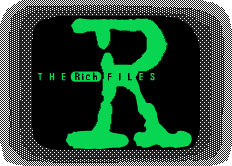
Have you ever wanted to use AA bateries instead of the expensive AAA bateries in your TI-81, 82, 83, 85, or 86. I have instructions here for building a batery case extender that lets you use AA batteries with NO MODIFICATION to the actual calculator. It works on any TI-8x except the TI-80. It was easy for me to build it because I have a TI graveyard that's full of parts, but you should be able to get things done too. You'll figure it all out once you see it. You may need to find an extra batery case, though, if you want to be able to switch back to the AAA's.


The pictures show the front and back of the battery case. You can see that it is a 4 AA battery pack (from Radio Shack) glued to an old batery case. I made two notches on the sides so I can use a bent paper clip to hold in the batteries. The other side shows what looks like the inside of the battery case. It is a battery terminal spring for the positive and negative terminals of a batery case, but The positive and negative springs are switched. When you put this battery cover in, the spring on the plus side contacts the positive terminal on the calculator and vis versa for the negative terminal. This requires absolutely no modification to your calculator, and won't harm it in any way!
There are two problems with this battery expander. One problem is that the case doesn't slide on the back with the battery expander attached. The other is that the calculator has nothing holding up the screen. If you can get your hands on one of those calculators with the little stand that lifts it up at an angle, you can cut it out of it and attach it to the calculator's back or you could glue two pieces of plastic to the sides of the battery case to serve as supports. I made a flip out device to support the calculator and still take no more space during storage.
If you have built a SPinTerface Port, then you may not want to order a battery cover from TI or you may not want to use the expander all the time, then you may want to go with this design instead. There are two ways to build this particular battery extender. You can either use velcro and have it 100% removable, or you can build it into the sliding cover.
To build it in to the cover, just cut a hole in the sliding cover that will allow a Radio Shack project box to fit it (approximately 2.5x5x1.5 inches). The box holds a 4 AA battery holder (also from Radio Shack) and it has extra room for storing things such as SPinTerface cartridges or your link cable.
To make it 100% removable, just use velcro. It only needs to "stick" to the calulator or the cover. There is a metal cover that comes with the project box. You need to bend it as shown in the image below and use a grinder to grind the sides about 1-2mm narrower on each side. The battery holder glues in underneath the metal. The metal cover will prevent the batterys from falling out if it is ever dropped. To replace the batteries you just remove the two screws that hold the metal cover on. The metal battery cover has a notch that allows the two wires for the battery holder through. You can also cut the plastic instead of or with the metal if you wish. For the 100% removable velcro version, grind the small piece that is cut off of the metal cover smooth. Then screw it into the other side of the project box. The velcro is attached by either self adhesive or glue to the battery cover and the metal piece at the other end. The opposite velcro can be put on either the sliding cover or the calc, or both! The two wires connect to the header through connector. The connector is basicly just a 10-pin male and female connector soldered together. The positive (red) wire connects to the middle bottom pin and the black wire connects to the top and bottom pin second from the left. (as seen in the illustration).
The AC power supply is very similar. It uses the same connector, and is much easier to build. simply cut off the plug from a 6 volt, 150 mA or less AC power pack and solder the positive wire to the middle bottom pin of the through port and the negative to the two second left pins, same as the battery extender.
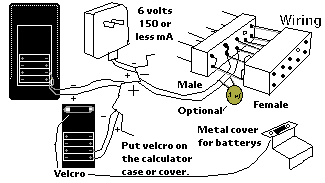
The SPinTerface versions do have the ability to generate surges or drops of power when you insert or remove the connector. I recomend adding a .1uf ceramic disk capacitor between the positive and negative wires. This won't help much, but it will reduce electrical noise picked up by the wires. Another option is a power switch. the power switch will allow the addition of a large filter capacitor. Because of the size of the average line filter capacitor, I would opt to attach it to the side or bottom of the AC power pack or inside the battery expander. The switch is attached near the capacitor. You connect the switch in series with the Red or positive wire. The Large filter capacitor is connected between the (+) and the (-) wires on the connector side of the circuit. The capacitor is a large valued electrolytic. a value in the 1000-3000uf range is good. The purpose for this part is to absorb power when activated and release it when power is cut. This eases the power on and off so the calculator doesn't recieve a surge or drop in power. The surges and drops often cause the calculator to reset itself. This obviouly erases or corupts your memory.
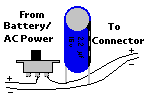
My final note is this: When using the SPinTerface versions of either battery extender's or AC adaptors, always turn off the calculator before connecting or disconnection the plug. If you choose to install a switch and a power capacitor, turn the switch off before removing or on only after inserting the connector.
With either of the battery expanders, or with the AC power supply, your battery life will be increased and there will definitely be more power for devices such as my SPinTerface Port and the SPinTerface Cartridges. If you haven't yet read about the SPinTerface port and special purpose cartriges, check it out!
| LinkExchange Member | Free Home Pages at XOOM | Free Home Pages at GeoCities |

|
The Richfiles is copyright © 1996-2000. All Rights Reserved.